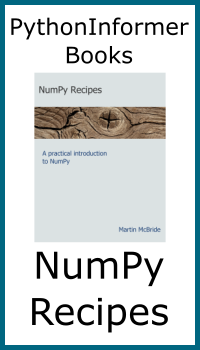generativepy versions
Categories: generativepy generative art
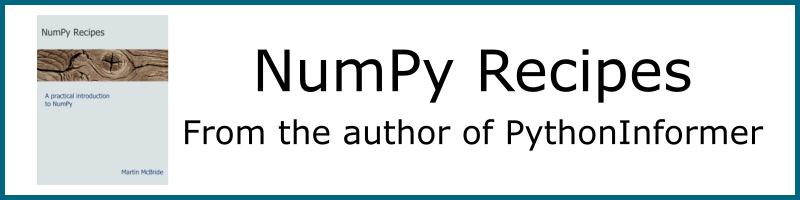
The latest released version on generative can be found on the Python Package Index (PyPI).
The version available on github will often have extra features that aren't yet in the release.
The documentation on this site will usually match the code on github. This means it should basically match what is on PyPI, but it might cover new features that haven't been released yet.
Version history
Latest on github
No change since last release
v4.0 - 12 May 2023 - current PyPI version
3D drawing is likely to change in a future release. The rest of the library is reasonably stable.
- Allow images to be preloaded for
Imageobjects, to avoid frequent file reloads when creating animations. - Add shapes2d module representing abstract shapes.
- Add math module with 2D vector and matrix classes.
- Add
ORANGE,CYANtoArtisticColorScheme. - Add table module for table layouts.
- MINOR BREAKING CHANGE - Extra warning if some scenes don't have audio (behaviour change if not all audio present).
- BREAKING CHANGE - Tween use absolute time and a global frame rate. New methods wait_d and to_d for relative times.
- BREAKING CHANGE - Remove count for Tween set method. This didn't work well with absolute times. Use
setfollowed bywaitorwait_dto set and hold a value. - BREAKING CHANGE - Improve geometry3d.
- Fix colour depth problem in geometry3d (previously r, g, b values were forced to either 0% to 100%)
- Allow special formatting of graph tick text labels
- Allow tick label positions to be controlled in graph
Axes. - Allow extra Latex packages to be specified in
formulasmodule. - Fix bug in
formulasmodule when function could hang if Latex formula was incorrect.
v3.2 - 05 Jun 2022
- New
Colorpropertieslight1,light2,light3,dark1,dark2,dark3, that creater lighter or darker versions of the base colour. - New RegularPolygon shape for drawing regular polygons.
- New colour schemes for creating reusuable colour sets.
v3.1 - 27 Apr 2022
- New
formulasmodule converts latex formulas to bitmap that can be used with theImageclass. - New
MovieBuilderclass allows movies to be created from multiple scenes, with option to add audio files. - MINOR BREAKING CHANGE -
Plotno longer automatically clips to axes, requires explicit axes.clip(). - Make right angle marker slightly bigger to match normal angle markers.
- Change angle, tick and parallel markers to be implemented as Shapes.
- Add text style (size and font) to
Axesin the graph module. - Started updating/extending tutorials on github to match the generativepy tutorial. The current examples folder will be deprecated.
- Clarify that default fill rule for
Shapeobjects isWINDING(documentation change). - Add Transform class for transforming user space.
v3.0 - 6 Nov 2021
Textobject has newget_sizeandget_metricsmethods.- MINOR BREAKING CHANGE -
colorparameter renamed topatternin geometry elements. Existing functionality still works, but parameter name has changed. - New
PatternandLinearGradientclasses to support gradients (and later, image fills etc). - New
FillParameters,StrokeParameters, andFontParametersclasses to unify handling of appearance across library. - Support bold and italic text styles.
- BREAKING CHANGE -
Axesclass rewritten. Rationalised support for scaling. - BREAKING CHANGE - Graph plots now handled by a
Plotobject that is implemented as aShape. - Axes now support subdivisions and allow control of stroke, fill, text parameters of all graph elements.
v2.5 - 5 Jun 2021
- New analytics module to display histogram and stats for frames.
- Extra nparray functions for creating data arrays.
- Add a simple turtle implementation to geometry module.
- Add simple shader and shapes to geometry3d module.
- Add
outparameter tonparray.make_nparray_framefunction. - Support for segments, rays and full lines in
Lineobjects. - Fix bug with greyscale nparray images.
- Make background colour transparent by default for RGBA bitmaps.
- Improve appearance of axes in graphing module.
- Improve coverage of unit tests and image tests.
v2.4 - 7 Mar 2021
- 3D drawing module using moderngl.
- Additional graph styling methods.
- Add text offset method.
- Add
Imageclass to render images indrawingmodule. - Add easing support to
tweenmodule. - Add
padfunctionTweenclass. - Colormap improvements
- New
nparraymodule allows bitmap images to be created using numpy arrays. - Added frame creation functions to
drawingandbitmapmodules. - New
utilsmodule.
v2.3 - 17 Nov 2020n
- Add bitmap module.
- Add gif module.
- Add pixel scaling parameter for graph plots.
- Add line and fill styles to Shape objects.
- Implement subpath and extend for creating complex paths.
- Add bezier curves.
- Add path method to store a path for later use, and Path object to redraw a path.
- Add clipping support.
- Add Color nethods to convert colours to byte arrays.
- Add colormap support.
v2.2 - 27 Aug 2020
- Add line, polygon, circle, square, triangle, ellipse objects.
- Add angle marker, tick, paratick, arrowhead decorators.
- More code examples.
- Additional documentation on this site.
- Add offset method to Text class
- Minor breaking change - rectangles now use a single tuple parameter (x, y) to set the corner position, rather than separate x, y parameters. This is for consistency with other drawing objects.
v2.1 - 1 Aug 2020
- Fix a few naming inconsistencies, for example using camelCase rather than snake_case. These have been tidied up to improve things moving forward.
- Add Geometry module for drawing shapes.
- These break v2.0 code slightly.
v2.0 - 26 July 2020
- Use native Pycairo calls to draw, which adds a lot of new capabilities compared to V1.x. This is a major change that will require changes to any code based on v1.x.
- Color module also has new features for modifying colours.
V1.x
Older versions used a different drawing model, wrapping the underlying Pycairo calls to emulate Processing.
This seemed like a good idea at the time, but created a lot of extra work for relatively little benefit, and ultimately made the drawing model less capable that it could be. Use a later version if you can.
See also
Join the PythonInformer Newsletter
Sign up using this form to receive an email when new content is added:
Popular tags
2d arrays abstract data type alignment and angle animation arc array arrays bar chart bar style behavioural pattern bezier curve built-in function callable object chain circle classes clipping close closure cmyk colour combinations comparison operator comprehension context context manager conversion count creational pattern data science data types decorator design pattern device space dictionary drawing duck typing efficiency ellipse else encryption enumerate fill filter font font style for loop formula function function composition function plot functools game development generativepy tutorial generator geometry gif global variable gradient greyscale higher order function hsl html image image processing imagesurface immutable object in operator index inner function input installing iter iterable iterator itertools join l system lambda function latex len lerp line line plot line style linear gradient linspace list list comprehension logical operator lru_cache magic method mandelbrot mandelbrot set map marker style matplotlib monad mutability named parameter numeric python numpy object open operator optimisation optional parameter or pandas partial application path pattern permutations pie chart pil pillow polygon pong positional parameter print product programming paradigms programming techniques pure function python standard library radial gradient range recipes rectangle recursion reduce regular polygon repeat rgb rotation roundrect scaling scatter plot scipy sector segment sequence setup shape singleton slice slicing sound spirograph sprite square str stream string stroke structural pattern subpath symmetric encryption template tex text text metrics tinkerbell fractal transform translation transparency triangle truthy value tuple turtle unpacking user space vectorisation webserver website while loop zip zip_longest